Weapon Racks
Your tools and weapons will no longer envy the armor stands. From now on, they will also have their own exhibition space.

How to craft and use a rack?
Racks can be crafted using:
2 Sticks
3 Planks of any wood (oak, dark oak, spruce, bamboo, cherry, warped, etc.)
The recipe is the following:
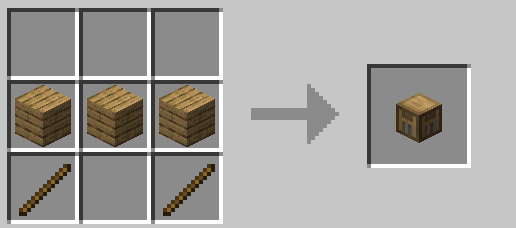
After you crafted it, you can simply place down your rack. You can either place it on the ground, allowing you to set up to two tools in it. Or on a wall, allowing you to showcase a single tool.
In order to set a tool in it, you need to R-MOUSE CLICK the rack while holding the item you want to place, without sneaking. To take the item back, R-MOUSE CLICK it the same way having your main-hand empty.
Racks placed on the ground can handle: axes, hoes, pickaxes, shovels, swords, fishing rod, carrot on a stick, warped fungus on a stick and mace. Racks placed on a wall can handle: axes, hoes, pickaxes, shovels, swords, bow, crossbow, trident, fishing rod, shield, shears, brush, spyglass, carrot on a stick, warped fungus on a stick and mace.
Right clicking racks while sneaking will change their pose (their items rotation and position). Ground racks have 6 different poses, and wall racks have 4 different poses.
There is no guarantee the exhibition will show an adequate render for all tools or weapons, especially from CIT weapons. Some weapon's/tools' scale will be off, or models misaligned.
Last updated